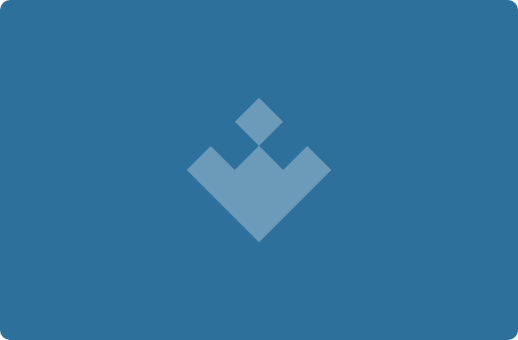
A common problem on Windows operating systems is how programs and active processes running on the background use your memory and CPU, sometimes even saturating the entire available RAM memory. BES - Battle Encoder Shirase is a solution for this problem.
This is a free application that doesn't require installation. You can browse all the processes that are active at any specific time, and limit the relative percentage of the CPU they can use. This means if a process uses 60% of the CPU and you set the limit at -20%, it won't take up more than 40% of the total.
The only limitation on the program is that it can only limit three processes simultaneously. It also recommends reversing any modification before you close the program so as not to cause any anomalous behavior in the modified processes.























Comments
There are no opinions about Battle Encoder Shirase yet. Be the first! Comment